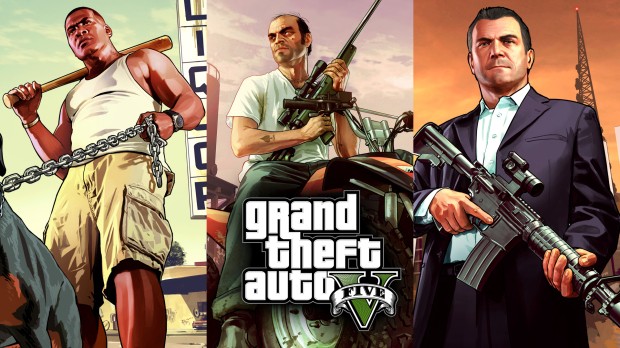
Total Visual Overhaul
| Rate: | |
| Downloads: | 1 |
| Views: | 391 |
| Comments: | 0 |
| Category: | Misc |
| Upload by: | BobJaneTMart |
Description
---Total Visual Overhaul---
---DESCRIPTION---
A mix of tweaks to the games graphics I put together. I will continue to improve things as I play and per feedback.
---FEATURES---
-Improved rainy weather with better drop effects and impact splashes
-Color correction, sharpening, HQ FXAA and more via reshade
-Realistic ambient occlusion
-Increased grass draw distance
-Improved reflection quality
-High quality bokeh DOF [WIP]
-Removal of blur, noise, vignette & chromatic aberration.
-Balanced bloom in all weathers
-Clearer underwater
-Improved lights, car lighting,LEDS, helicopter spotlights and more
-Extended far clip distance
-Slight tweaks to the cascade shadow distance. Looks best w/ sharp and high res shadows.
-Improvements to all weathers
-Realistic atmospheric fog & haze, notably the extra sunny stupid high fog was reduced but remains in a realistic light blue tinge to distant buildings, tweaks to clear, overcast, clouds
-Brighter dashboard lighting
---REQUIREMENTS---
Scripthook http://gtaforums.com/topic/788343-vrel-script-hook-v/
OpenIV .asi (Installed when you enable edit mode in OpenIV Click the big red letters!)
Latest OpenIV program: http://openiv.com/
Visual C++ 2012 Redistributable: https://www.microsoft.com/download/details.aspx?id=30679
---INSTALLATION---
With edit mode enabled in OpenIV do the following.
1. Install grasslodsettings.xml, hbaosettings.xml and visualsettings.dat to "update.rpf\common\data\"
2. Install the contents of the "timecycle" folder to "update.rpf\common\data\timecycle\"
3. Install weather.xml to "update.rpf\common\data\levels\gta5\"
4. Install rainstorm_emitter_drop.xml to"update.rpf\common\data\levels\gta5\weather\"
5. Install d3d11.dll, SweetFX, Sweet.fx and ReShade.fx to the games root directory (where the exe is located)
6. Disable in game FXAA and set PostFX to at least Very High. This was made with Ultra PostFX, & Maxed Shaders.
7. You may want to turn off DOF when playing, it's very strong and mostly for screenshots and film. Just turn it off in the games settings as usual.
---CRASHES ON STARTUP WITH RESHADE----
If you're getting crashes with ReShade, run windows update and make sure you have all the latest updates installed. Also disable steam overlay and try renaming d3d11 to dxgi.
--PERFORMANCE IMPACT--
Depends on your PC. I don't really notice one myself.
--REMOVING THE MOD--
1. Restore backups of the contents of timecycle.
2. Restore backup of visualsettings.dat
3. Restore backup of hbaosettings.xml
4. Delete the rest of the added files from your update.rpf. Yes this is fine, they are not present by default.
5.Delete d3d11.dll, Reshade.fx, SweetFx,fx and SweeFx folder from your game directory.
---CREDITS---
Reshade by Crosire
SweetFX v2.00 by CeeJay.dk
Changes by BobJaneTMart
---PERMISSIONS---
You may do what you want, however. Do not reupload or mirror this file without making edits and changes. Also ensure you credit all who contributed to this mod. Please feel free to make patches for your mods without asking me.
---CHANGELOG---
v1.00 - First release
v1.01 - Reduced bokeh size from light sources
Exclusive to GTA5-Mods.com
---DESCRIPTION---
A mix of tweaks to the games graphics I put together. I will continue to improve things as I play and per feedback.
---FEATURES---
-Improved rainy weather with better drop effects and impact splashes
-Color correction, sharpening, HQ FXAA and more via reshade
-Realistic ambient occlusion
-Increased grass draw distance
-Improved reflection quality
-High quality bokeh DOF [WIP]
-Removal of blur, noise, vignette & chromatic aberration.
-Balanced bloom in all weathers
-Clearer underwater
-Improved lights, car lighting,LEDS, helicopter spotlights and more
-Extended far clip distance
-Slight tweaks to the cascade shadow distance. Looks best w/ sharp and high res shadows.
-Improvements to all weathers
-Realistic atmospheric fog & haze, notably the extra sunny stupid high fog was reduced but remains in a realistic light blue tinge to distant buildings, tweaks to clear, overcast, clouds
-Brighter dashboard lighting
---REQUIREMENTS---
Scripthook http://gtaforums.com/topic/788343-vrel-script-hook-v/
OpenIV .asi (Installed when you enable edit mode in OpenIV Click the big red letters!)
Latest OpenIV program: http://openiv.com/
Visual C++ 2012 Redistributable: https://www.microsoft.com/download/details.aspx?id=30679
---INSTALLATION---
With edit mode enabled in OpenIV do the following.
1. Install grasslodsettings.xml, hbaosettings.xml and visualsettings.dat to "update.rpf\common\data\"
2. Install the contents of the "timecycle" folder to "update.rpf\common\data\timecycle\"
3. Install weather.xml to "update.rpf\common\data\levels\gta5\"
4. Install rainstorm_emitter_drop.xml to"update.rpf\common\data\levels\gta5\weather\"
5. Install d3d11.dll, SweetFX, Sweet.fx and ReShade.fx to the games root directory (where the exe is located)
6. Disable in game FXAA and set PostFX to at least Very High. This was made with Ultra PostFX, & Maxed Shaders.
7. You may want to turn off DOF when playing, it's very strong and mostly for screenshots and film. Just turn it off in the games settings as usual.
---CRASHES ON STARTUP WITH RESHADE----
If you're getting crashes with ReShade, run windows update and make sure you have all the latest updates installed. Also disable steam overlay and try renaming d3d11 to dxgi.
--PERFORMANCE IMPACT--
Depends on your PC. I don't really notice one myself.
--REMOVING THE MOD--
1. Restore backups of the contents of timecycle.
2. Restore backup of visualsettings.dat
3. Restore backup of hbaosettings.xml
4. Delete the rest of the added files from your update.rpf. Yes this is fine, they are not present by default.
5.Delete d3d11.dll, Reshade.fx, SweetFx,fx and SweeFx folder from your game directory.
---CREDITS---
Reshade by Crosire
SweetFX v2.00 by CeeJay.dk
Changes by BobJaneTMart
---PERMISSIONS---
You may do what you want, however. Do not reupload or mirror this file without making edits and changes. Also ensure you credit all who contributed to this mod. Please feel free to make patches for your mods without asking me.
---CHANGELOG---
v1.00 - First release
v1.01 - Reduced bokeh size from light sources
Exclusive to GTA5-Mods.com























![Fine-Tuned Felony & Response [+ OIV]](https://media.9mods.net/thumbs/resize/112/63/2021/03/fine-tuned-felony-response-oiv.jpg)
![Baby [Add-On Ped]](https://media.9mods.net/thumbs/resize/112/63/2021/03/baby-add-on-ped.jpg)
![Custom Engine Sound Pack [Add-On SP / FiveM | Sounds]](https://media.9mods.net/thumbs/resize/112/63/2021/02/custom-engine-sound-pack-add-on-sp-fivem-sounds.png)



![Japanese Emergency Siren Pack [ELS] SAP520PBK + MK11](https://media.9mods.net/thumbs/resize/112/63/2021/02/japanese-emergency-siren-pack-els-sap520pbk-mk11.jpg)








Write comment: