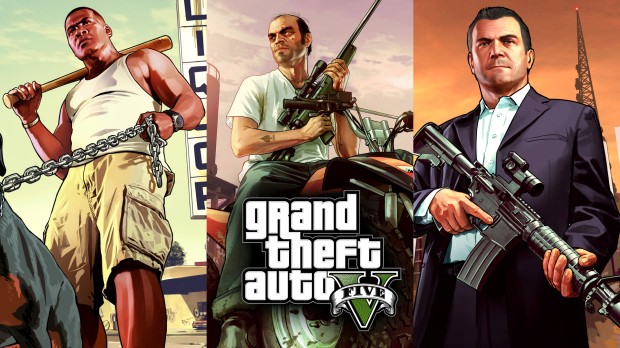
Unmarked Politie | BMW 530d F11 | Dutch/NL | ELS
| Rate: | |
| Downloads: | 45 |
| Views: | 1,043 |
| Comments: | 0 |
| Category: | Paint Jobs |
| Upload by: | RubenH2O |
Description
BMW 530d F11 | Unmarked Nederlandse Politie | Dutch/NL | ELS | Version 1.0
[NL]
- Verander of kopieer de YTD files niet zonder toestemming.
Join mijn discord, en vraag dan toestemming.
https://discord.gg/EEBpARg
Let op! Dit is een paintjob, het officiële model van 801Godsall moet je installeren via:
https://www.gta5-mods.com/vehicles/bmw-530d-f11-unmarked-matrix-els-801godsall
Installatie:
Stap 1: Download: BMW 530d F11 [Unmarked | Matrix | ELS] , via https://www.gta5-mods.com/vehicles/bmw-530d-f11-unmarked-matrix-els-801godsall
Stap 2: Plaats de 4 .yft's en .ytd's files van 801Godsal (gedownloade bestand hierboven) via OpenIV in: mods/update/x64/dlcpacks/[laatste patchday]/dlc.rpf/x64/levels/gta5/vehicles.rpf
Stap 3: Plaats vervolgens de 2 .ytd's files uit het mapje skin via OpenIV in: mods/update/x64/dlcpacks/[laatste patchday]/dlc.rpf/x64/levels/gta5/vehicles.rpf
Stap 4: Plaats als laatste FBI.XML in Grand Theft Auto V/ELS/pack_default
[EN]
- Please don't change the YTD files without my permission.
Join my Discord server, and ask permission.
https://discord.gg/EEBpARg
Pay attention! This is a paintjob. You have to install the official model, before you can use the skin: https://www.gta5-mods.com/vehicles/bmw-530d-f11-unmarked-matrix-els-801godsall
Installation:
Step 1: Download: BMW 530d F11 [Unmarked | Matrix | ELS] , via https://www.gta5-mods.com/vehicles/bmw-530d-f11-unmarked-matrix-els-801godsall
Step 2: Install the 4 .yft's en .ytd's files from step 1, with OpenIV in: mods/update/x64/dlcpacks/[last patchday]/dlc.rpf/x64/levels/gta5/vehicles.rpf
Step 3: Then replace the 2 ytd files, with the files of this download
Step 4: Place the FBI.xml in Grand Theft Auto V/ELS/pack_default
Credits:
Model : Arkviz/3dGarage
Model textures : Arkviz/JamesR
Model convert to facelift : Arkviz/JamesR
Converted to GTA : JamesR
Alloys modelled : JamesR
Model templated : JamesR
Spitfire : JamesR
Ions : JamesR
Button Blaster : JamesR
Matrix Board : JamesR
Dominator : JamesR
ELS Config : ObsidianGames
Texture's/Skin : RubenH2O
DO NOT RE-UPLOAD TO ANY OTHER SITE WITHOUT PERMISSION!
FAQ:
How to install:
Make sure you have already installed the Update to version 1.0.2.0 or later and OpenIV https://www.gta5-mods.com/misc/openiv-all-in-one-installer
Install OpenIV using the installer provided above: https://www.gta5-mods.com/misc/openiv-all-in-one-installer Install OpenIV using the installer provided above: https://www.gta5-mods.com/misc/openiv-all-in-one Install .yft files from step 1, with OpenIV in: mods/update/x64/dlcpacks/[last patchday]/dlc.rpf/, with open IV in mods\update\update\x64\dlcpacks\[last patchday]\dlc.rpf\. Then replace the 2 ytd files, with the files of this download Place FBI inside Grand Theft Auto V [ELS], with GTA V in your game directory and ELS in your ELS folder (if you dont have one - download it here): https://www.gta5-mods.com/?p=40781 Place FBI inside Grand Theft Auto V [ELS], with GTA V in your game directory and ELS in your ELS folder (if you dont have one - download it here): https://www.gta5-mods.com/?p=40781 Place FBI inside GTA V [ELS] (if you dont have one - download it here: https://www.gta5-mods.com/misc/elscity-police-department) Place all files from the download into: mods\update\update\x64\dlcpacks\[last patchday]\dlc.rpf\. Then replace the 2 ytd files, with the files of this download
How to use:
This is an update to my previous file, which has been updated with new textures and some other small changes: http://www.mediafire.com/file/6e7mzd9enhv9s8j/FBI+-+GTA_V%2BELS_Update+v1.0.2+-+Mod%2C+by+Sebastien+++.ytd This is an update to my previous file, which has been updated with new textures and some other small changes: http://www.mediafire.com/file/6e7mzd9enhv9s8j/FBI +-+GTA_V%2BELS_Update+v1.0.2 +-+Mod%2C +-+by+++.ytd This is an update to my previous file, which has been updated with new textures and some other small changes: http://www.mediafire.com/file/6e7mzd9enhv9s8j/FBI +-+GTA_V%2BELS_Update+v1 .0.2 +-+Mod%2C +-+by+++.ytd
Credits:
Sebastien - The original author of this mod, who created it with his own assets, and has given me permission to update and improve it for GTA V: http://www.gtaforums.com/index.php?act=ST&f=214&t=121043 SGT4GRU - For giving me the idea to make an update to this mod, and for his kind help in making this mod work in GTA V: https://www.gta5-mods.com/?p=40781
Special Thanks to:
Kazuma - For helping me with my poor english: https://www.gta5-mods.com/users/kazuma-san-f1/
NekroVampire - For helping me with my poor English: https://www.gta5-mods.com/users/nekrovampire
TK_Takeo - For his help on the sound files and for making some of the screenshots in this mod (and to be honest, for being a good friend): http://www.gtaforums.com/index.php?action=profile;u=117225



















![Fine-Tuned Felony & Response [+ OIV]](https://media.9mods.net/thumbs/resize/112/63/2021/03/fine-tuned-felony-response-oiv.jpg)
![Baby [Add-On Ped]](https://media.9mods.net/thumbs/resize/112/63/2021/03/baby-add-on-ped.jpg)
![Custom Engine Sound Pack [Add-On SP / FiveM | Sounds]](https://media.9mods.net/thumbs/resize/112/63/2021/02/custom-engine-sound-pack-add-on-sp-fivem-sounds.png)



![Japanese Emergency Siren Pack [ELS] SAP520PBK + MK11](https://media.9mods.net/thumbs/resize/112/63/2021/02/japanese-emergency-siren-pack-els-sap520pbk-mk11.jpg)


![Server Moderator, Staff, Owner [2018 Chevrolet Camaro ZL1] 2.0.0](https://media.9mods.net/thumbs/resize/112/63/2021/03/server-moderator-staff-owner-2018-chevrolet-camaro-zl1-200.png)
![Volkswagen Touran 2016 Nederlandse Politie / Dutch Police [Dutch] [OOV]](https://media.9mods.net/thumbs/resize/112/63/2021/03/volkswagen-touran-2016-nederlandse-politie-dutch-police-dutch-oov.png)
![Dodge Charger Admin Car [Paintjob]](https://media.9mods.net/thumbs/resize/112/63/2021/03/dodge-charger-admin-car-paintjob.png)

![Taco Van – Subway Texture [English/French Version]](https://media.9mods.net/thumbs/resize/112/63/2021/08/taco-van-subway-texture-englishfrench-version.png)


![Mercedes-Benz Atego Autoscala - Vigili del fuoco - Reskin [ELS]](https://media.9mods.net/thumbs/resize/112/63/2021/03/mercedes-benz-atego-autoscala-vigili-del-fuoco-reskin-els.jpg)

Write comment: