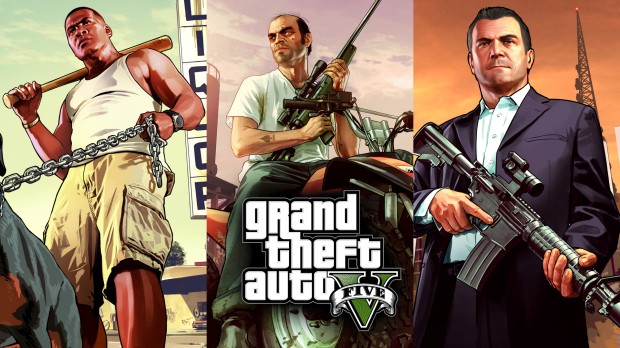
Updated Motion Blur Mod
| Rate: | |
| Downloads: | 28 |
| Views: | 919 |
| Comments: | 0 |
| Category: | Misc |
| Upload by: | GTAV_Freak & GERgta |
Description
ɴᴏᴛᴇ:
This is an updated version of @GTAV_Freak's Motion Blur Mod.
ᴡʜᴀᴛ ɪᴛ ᴅᴏᴇs:
This mod adds motion blur to GTA V. If you run or drive fast, you will be able to see it.
Please note that this has some minor strange effects on the Rockstar Editor, but it shouldn't hurt the quality of rendered movies.
ɪɴsᴛᴀʟʟᴀᴛɪᴏɴ:
Use one of the .oiv files for an automated installation, or follow the instructions inside the "Manual Installation" folder. If you do not see any motion blur, try changing your shader settings to something higher.
This mod includes different options, but you can also create your own by editing the "postfx_motionblurlength" value in one of the included "timecycle_mods_1.xml" files.
ᴠᴇʀsɪᴏɴ ɪɴғᴏ:
The most recent version of the mod has been tested on 1.0.1493.0 (After Hours). I cannot guarantee that it will work on other versions.
ᴅɪsᴛʀɪʙᴜᴛɪᴏɴ:
Feel free to change or distribute this mod, it's actually just a simple tweak of the game files.
FAQ:
Q: Does this mod work with the Rockstar Editor?
A: Yes, it should. But be careful when editing the game files, as you can easily break things if you don't know what you're doing.
Q: How do I change the motion blur length?
A: The file "postfx_motionblurlength" in one of the included "timecycle_mods_1.xml" files describes how long motion blur is on a simple scale (1-100). You can change this value to something else to get different effects.
Q: How do I change the blur effect color?
A: The "postfx_motionblurcolor" value in one of the included "timecycle_mods_1.xml" files describes the color of the motion blur effect.
Q: Is this mod compatible with other mods?
A: Yes, but it is not recommended to use them together; it can cause problems.
Q: What does the mod do?
A: It changes the motion blur effect in GTA V so that it's more realistic and less annoying.
Modifications by ᴅɪsᴛʀɪʙᴜᴛɪᴏɴ (knyte):
- Fixed an issue where the game would crash after a while if you turned off postfx effects while they were on.






![gta5view [GTA V Profile Viewer & Editor]](https://media.9mods.net/thumbs/resize/112/63/2021/02/gta5view-gta-v-profile-viewer-editor.png)



![Fine-Tuned Felony & Response [+ OIV]](https://media.9mods.net/thumbs/resize/112/63/2021/03/fine-tuned-felony-response-oiv.jpg)
![Custom Engine Sound Pack [Add-On SP / FiveM | Sounds]](https://media.9mods.net/thumbs/resize/112/63/2021/02/custom-engine-sound-pack-add-on-sp-fivem-sounds.png)
![Baby [Add-On Ped]](https://media.9mods.net/thumbs/resize/112/63/2021/03/baby-add-on-ped.jpg)

![Japanese Emergency Siren Pack [ELS] SAP520PBK + MK11](https://media.9mods.net/thumbs/resize/112/63/2021/02/japanese-emergency-siren-pack-els-sap520pbk-mk11.jpg)









Write comment: