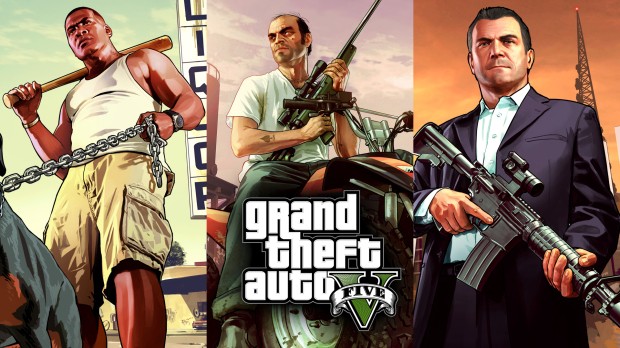
UV Animated Props
| Rate: | |
| Downloads: | 9 |
| Views: | 776 |
| Comments: | 0 |
| Category: | Maps |
| Upload by: | Foxunitone |
Description
This mod will add several custom models with animated UV textures. A few of these are clones of animated props from the subway waiting areas. Now you can use them with your own images without having to replace the ones seen in bus station, train station etc. The TVs can be useful for your custom shop or business. There is also a photo box for your peds, cars or whatever fits in it! Simply use Texture Toolkit or OpenFormats to replace my images with yours! Template included for every model.
INSTALLATION:
Using OpenIV navigate to:
MODS/UPDATE/UPDATE.RPF/COMMON/DATA
Make a copy of DLCLIST.XML for a backup!
Select EDIT mode in OpenIV
Right click on DLCLIST.XML and select EDIT.
Past the following into the list and then save:
dlcpacks:\foxyprops1\
Next navigate OpenIV to:
MODS/UPDATE/X64/DLCPACKS/
Place the FOXYPROPS1 folder here.
When you start your game, by default all of the new props will spawn at the desert airstrip in the little garage as a DEMO. Simply remove the FOXYMAPS01_DEMO.YMAP to stop them from loading there.
Now using CodeWalker, you can create custom ymaps to place your new props wherever you would like. These props are all custom and DO NOT replace any existing props in any way.
Check out my Animated Signs installation video for an example of how to place props on the map using CodeWalker:
https://www.youtube.com/watch?v=oIZV925HDN8
MODEL NAMES/DESCRIPTION:
FOXBOOTH - Photobooth backdrop with emissive smooth horizontal scrolling image and stationary emissive floor logo
FOX_FLATSCREEN1 - Flatscreen Tv with scrolling background and stationary foreground Logo
FOX_FLATSCREEN2 - Switches randomly between 8 images
FOX_INFOSCREEN1 - Switches randomly between 8 images
FOX_METRO_ADVERTSTAND1 - Scrolls slowly vertically between 2 images, pausing on each one
FOX_METRO_ADVERTSTAND2 - Scrolls slowly vertically between 2 images, pausing on each one
FOX_METRO_ADVERTSTAND3 - Scrolls smoothly horizontally without pausing
FOX_TV_STAND_01 - Switches randomly between 8 images
FOX_TV_STAND_02 - Switches randomly between 8 images
CHANGING TEXTURES:
These props use embedded textures. To change them, I suggest using TEXTURE TOOLKIT by Neodymium!
https://www.gta5-mods.com/tools/texture-toolkit
Check out my YouTube video for another example of changing the textures:
https://www.youtube.com/watch?v=cch-X_zw4ew&t=10s
Remember after editing your new image it MUST be converted to .DDS in order for Texture Toolkit to perform the swap!
You can use this mod as part of your own or in videos. As always I just ask that you inform me and give credit please.
INSTALLATION:
Using OpenIV navigate to:
MODS/UPDATE/UPDATE.RPF/COMMON/DATA
Make a copy of DLCLIST.XML for a backup!
Select EDIT mode in OpenIV
Right click on DLCLIST.XML and select EDIT.
Past the following into the list and then save:
dlcpacks:\foxyprops1\
Next navigate OpenIV to:
MODS/UPDATE/X64/DLCPACKS/
Place the FOXYPROPS1 folder here.
When you start your game, by default all of the new props will spawn at the desert airstrip in the little garage as a DEMO. Simply remove the FOXYMAPS01_DEMO.YMAP to stop them from loading there.
Now using CodeWalker, you can create custom ymaps to place your new props wherever you would like. These props are all custom and DO NOT replace any existing props in any way.
Check out my Animated Signs installation video for an example of how to place props on the map using CodeWalker:
https://www.youtube.com/watch?v=oIZV925HDN8
MODEL NAMES/DESCRIPTION:
FOXBOOTH - Photobooth backdrop with emissive smooth horizontal scrolling image and stationary emissive floor logo
FOX_FLATSCREEN1 - Flatscreen Tv with scrolling background and stationary foreground Logo
FOX_FLATSCREEN2 - Switches randomly between 8 images
FOX_INFOSCREEN1 - Switches randomly between 8 images
FOX_METRO_ADVERTSTAND1 - Scrolls slowly vertically between 2 images, pausing on each one
FOX_METRO_ADVERTSTAND2 - Scrolls slowly vertically between 2 images, pausing on each one
FOX_METRO_ADVERTSTAND3 - Scrolls smoothly horizontally without pausing
FOX_TV_STAND_01 - Switches randomly between 8 images
FOX_TV_STAND_02 - Switches randomly between 8 images
CHANGING TEXTURES:
These props use embedded textures. To change them, I suggest using TEXTURE TOOLKIT by Neodymium!
https://www.gta5-mods.com/tools/texture-toolkit
Check out my YouTube video for another example of changing the textures:
https://www.youtube.com/watch?v=cch-X_zw4ew&t=10s
Remember after editing your new image it MUST be converted to .DDS in order for Texture Toolkit to perform the swap!
You can use this mod as part of your own or in videos. As always I just ask that you inform me and give credit please.












![Fine-Tuned Felony & Response [+ OIV]](https://media.9mods.net/thumbs/resize/112/63/2021/03/fine-tuned-felony-response-oiv.jpg)
![Baby [Add-On Ped]](https://media.9mods.net/thumbs/resize/112/63/2021/03/baby-add-on-ped.jpg)
![Custom Engine Sound Pack [Add-On SP / FiveM | Sounds]](https://media.9mods.net/thumbs/resize/112/63/2021/02/custom-engine-sound-pack-add-on-sp-fivem-sounds.png)



![Japanese Emergency Siren Pack [ELS] SAP520PBK + MK11](https://media.9mods.net/thumbs/resize/112/63/2021/02/japanese-emergency-siren-pack-els-sap520pbk-mk11.jpg)

![[MLO] Rooftop Eclipse Tower [Add-On SP / Fivem]](https://media.9mods.net/thumbs/resize/112/63/2021/03/mlo-rooftop-eclipse-tower-add-on-sp-fivem.jpg)
![Forests of San Andreas [LODs | Add-On | YMAP | YMT | CARGEN]](https://media.9mods.net/thumbs/resize/112/63/2021/03/forests-of-san-andreas-lods-add-on-ymap-ymt-cargen.jpg)

![[MLO] Malibu Mansion [Add-On SP]](https://media.9mods.net/thumbs/resize/112/63/2021/03/mlo-malibu-mansion-add-on-sp.jpg)
![villa rode [MapEditor | YMAP | fivem]](https://media.9mods.net/thumbs/resize/112/63/2021/03/villa-rode-mapeditor-ymap-fivem.jpg)

![Villa on private island [MapEditor / YMAP]](https://media.9mods.net/thumbs/resize/112/63/2021/03/villa-on-private-island-mapeditor-ymap.jpg)

![Vinewood Police Station Interior [YMAP/Map Builder]](https://media.9mods.net/thumbs/resize/112/63/2021/03/vinewood-police-station-interior-ymapmap-builder.jpg)

Write comment: