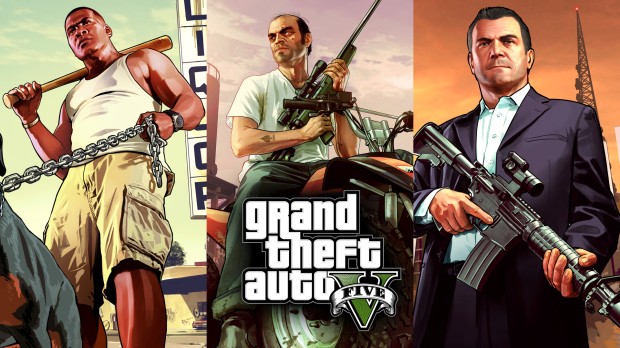
Vibrant Realism Shader FX
| Rate: | |
| Downloads: | 38 |
| Views: | 1,113 |
| Comments: | 0 |
| Category: | Misc |
| Upload by: | LixeiroCharmoso |
Description
IF YOU WANT, FEEL FREE TO DONATE AND SUPPORT MY MODS:
BY CLICKING HERE
This preset brings GTA V to life with the vibrancy setting tweaked just enough that it doesn't totally saturate the city but enough to match the actual colors of the vegetation and the buildings, HDR enhances the effect by making the new vibrant colors "change" based on the colors surroundings.
- Lumasharpen
- SMAA
- FXAA
- HDR
- Curves
- Bloom
- Tonemap
- Vibrance
- Awesome contrast and sharpness
- More natural graphics
- High performance graphics
- Better reflections
- Better grass
All tweaked to make the game look as real as possible.
INSTALLATION:
1. Unrar the contents from 'VibrantRealism.rar'
2. Run ReShadeSetup.exe
3. Select GTAV.exe
4. Then run the game as usual, enable SweetFX with Scroll Lock.
If setup doesn't run properly, open folder "Version without setup" and just copy all files in the root directory of GTA V
KNOWN ISSUES:
-None :)
Scroll Lock: Toggle Enable / Disable SweetFX.
Print Screen: Take screen shot, the screen shots will appear in your GTA 5 game folder.
Changelog:
2.4
-Updated to ReShade 0.18.7
2.3b
-Small changes in some values
2.3
-Added Tonemap
-Changed the sky to look a little better
-Some minor changes in HDR, saturation, Bloom and more.
2.2
-Added Version without setup
2.1
-Added FXAA (Image might get a bit blurry with FXAA enabled)*
-Some small changes
2.0
-Added SMAA **
-Updated to ReShade version 0.18.4, no more laggy if SweetFX is enabled on loading screen.
-Fixed errors
1.0
-Initial release
* Disable ingame FXAA or if you want disable FXAA, open the SweetFX_settings.txt and set #define USE_FXAA to 0
** For a better performance reduce ingame SMAA (Recommended X2)
HOW TO UNINSTALL:
Just delete these files:
- Folder "SweetFX"
- "Reshade.fx"
- "Sweet.fx"
- "d3d9.dll" (if you installed using setup)or "dxgi.dll" (if you installed without setup)
If you have any suggestions leave in comments
Sorry about my bad english
FAQ:
Q:I have "Failed to initialize Direct3D" (Error)
A:You need to install the latest DirectX End-User Runtime.
Q:The game doesn't start with ReShade, what should i do?
A:Try installing the latest DirectX End-User Runtime.
Q:I have a crash on load, what should i do?
A:Try installing the latest DirectX End-User Runtime.




















![Fine-Tuned Felony & Response [+ OIV]](https://media.9mods.net/thumbs/resize/112/63/2021/03/fine-tuned-felony-response-oiv.jpg)
![Baby [Add-On Ped]](https://media.9mods.net/thumbs/resize/112/63/2021/03/baby-add-on-ped.jpg)
![Custom Engine Sound Pack [Add-On SP / FiveM | Sounds]](https://media.9mods.net/thumbs/resize/112/63/2021/02/custom-engine-sound-pack-add-on-sp-fivem-sounds.png)



![Japanese Emergency Siren Pack [ELS] SAP520PBK + MK11](https://media.9mods.net/thumbs/resize/112/63/2021/02/japanese-emergency-siren-pack-els-sap520pbk-mk11.jpg)








Write comment: